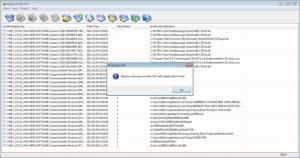Registry Purify
5.60
Size: 7.05 MB
Downloads: 5210
Platform: Windows (All Versions)
The Windows Registry can be considered the heart of the system and the most important element that keeps the operating system running. That's why it's important to maintain the registry at an optimal working level as much as possible, because any registry problem will result in a system problem. Most programs leave a lot of traces behind when they are uninstalled and these items can generate a lot of problems as they become more and more. Windows doesn't have a feature for cleaning the registry, so using a specialized application for this seems like the only solution possible.
The software market is crowded with such programs, but unfortunately, most of them offer too many options that the average user doesn't need. These options can make the program really difficult to use. What's more, a lot of programs are not free and cannot remove invalid registry keys without buying a license.
Fortunately, Registry Purify is different, as it offers only what the user wants. It's a very simple Windows application which can scan the registry for obsolete and broken items and can remove them completely, in the shortest time possible. For simplifying this, Registry Purify offers a graphical interface with some large buttons.
The user just needs to launch the application, choose the areas of the registry that should be scanned and that's it. At that point, Registry Purify will soon list all the troubled registry items and will offer the user the possibility to remove them all or only some of them. Before the removal process occurs, the program automatically backs up the registry so in case an important key or value gets deleted by mistake, it can always be recovered.
Besides cleaning the registry, Registry Purify can also optimize and compact it, just like defragmenting the hard disk. Doing so will result in an increase in performance and stability.
Pros
It allows scanning and removing all the obsolete and broken items from the system registry. Besides that, the user can back up the registry before removing invalid entries, for being able to restore them later on. What's more, the registry can be optimized and compacted using the application, for a better system performance and stability.
Cons
The interface looks a bit too simple. Registry Purify is the ideal application for taking care of all the registry problems, allowing the user to clean them all and compact the registry, for a better system performance and stability.
Registry Purify
5.60
Download
Registry Purify Awards

Registry Purify Editor’s Review Rating
Registry Purify has been reviewed by Jerome Johnston on 27 Apr 2012. Based on the user interface, features and complexity, Findmysoft has rated Registry Purify 4 out of 5 stars, naming it Excellent